Designing Meaningful Presence in Blended Spaces
Anchor content to surfaces people already understand—tables, doorframes, countertops—so overlays inherit a familiar logic. Combine plane detection with light estimation and soft occlusion to settle objects properly. Tell readers where to look, not with arrows, but with believable placement and gentle motion.
Designing Meaningful Presence in Blended Spaces
Prefer microgestures, dwell, gaze, or voice only when they reduce friction. Avoid demanding two-handed gymnastics. Offer forgiving hit targets and progressive disclosure that respects cognitive load. Ask yourself: could a short nod, a subtle tap, or a glance complete this action comfortably and safely?
Designing Meaningful Presence in Blended Spaces
Treat rooms like stages and objects like trusted actors. Frame each scene with a beginning cue, a meaningful beat, and a graceful exit. When possible, align moments with real-world rhythms—opening a fridge, pausing at a bus stop—to make AR feel like a companion, not a takeover.
Designing Meaningful Presence in Blended Spaces
Lorem ipsum dolor sit amet, consectetur adipiscing elit. Ut elit tellus, luctus nec ullamcorper mattis, pulvinar dapibus leo.